NORTH AMERICAN MAP FOR UCONNECT® 6.5AN NAVIGATION SYSTEM (RA4)
IMPORTANT NOTICE:
A Uconnect Software Update must be performed before this map update can be purchased and installed. You will not be able to activate your map update, if this software is not installed.
If you do not have a minimum software level of 18.37.31, you cannot purchase or install this product. Please read below for further instructions.
Determine the software level in your vehicle
While in your vehicle with the key, turn the ignition to the RUN/ON position. Turn the Uconnect touchscreen ON.
1. Open the Settings menu
2. Press the ‘Settings’ button
3. Scroll down and select System Information option
4. The current system information will then be displayed on the radio screen.
If you have a minimum software level of 18.37.31, please move forward with purchasing this map update. If not, please see directions below.
Upload the latest software
US Market vehicles with the Uconnect® 6.5AN (RA4) will receive an over-the-air software update if it is not running the latest version of software (see example image below).
If you see this screen, please accept the update before purchasing your Map Update.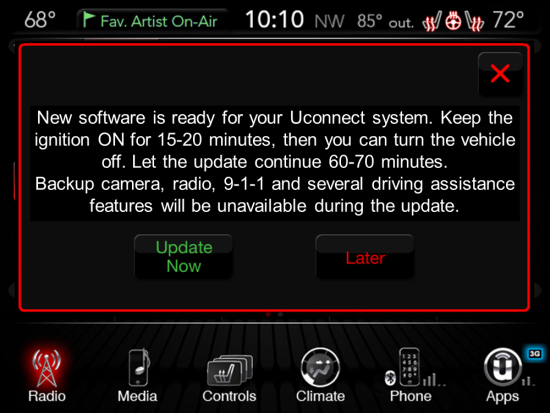
If you do not see the above screen, you will need to get the most current software update from your local FCA Dealership. Additional charges for a service appointment may apply. Discuss any applicable charges with your preferred dealer before scheduling an appointment.





